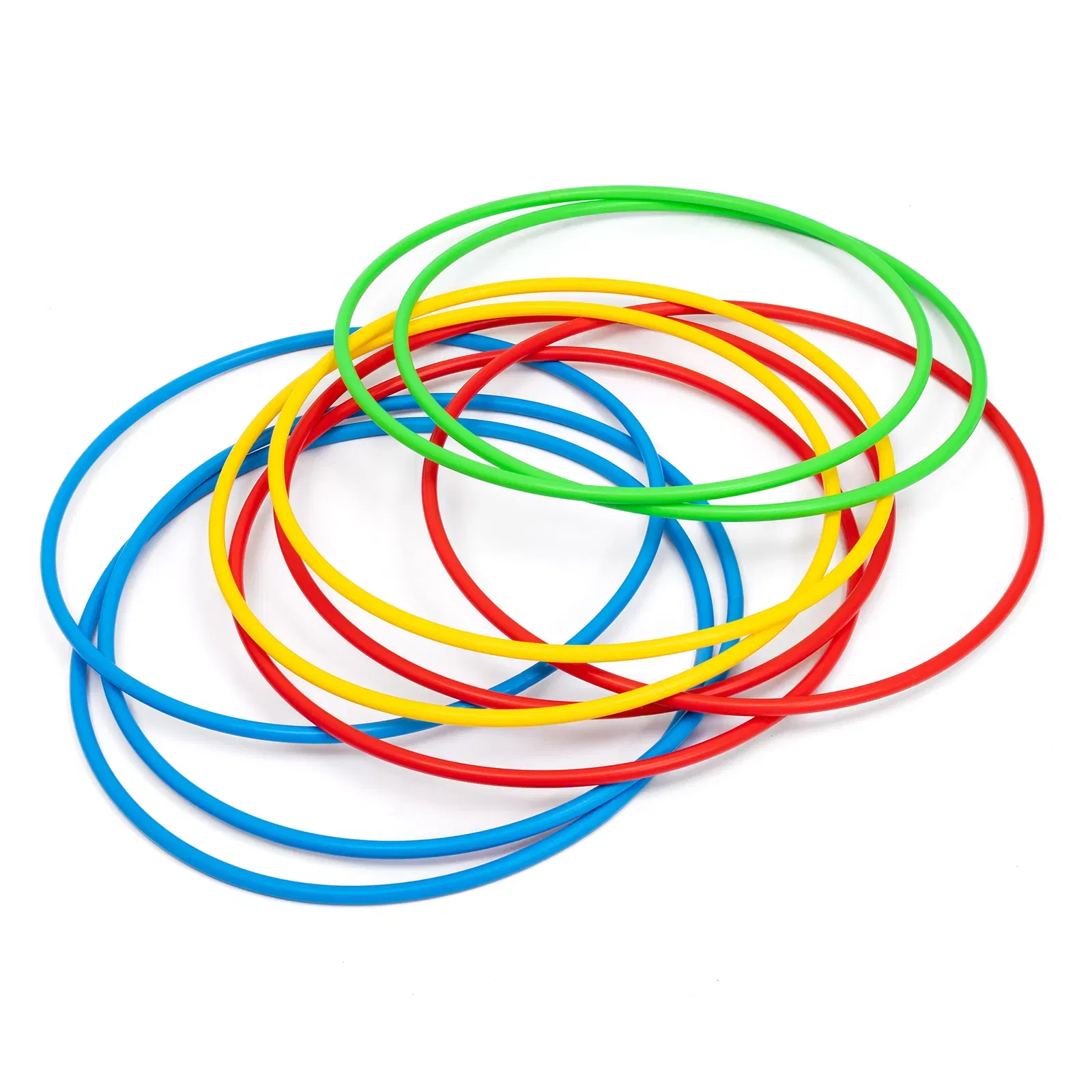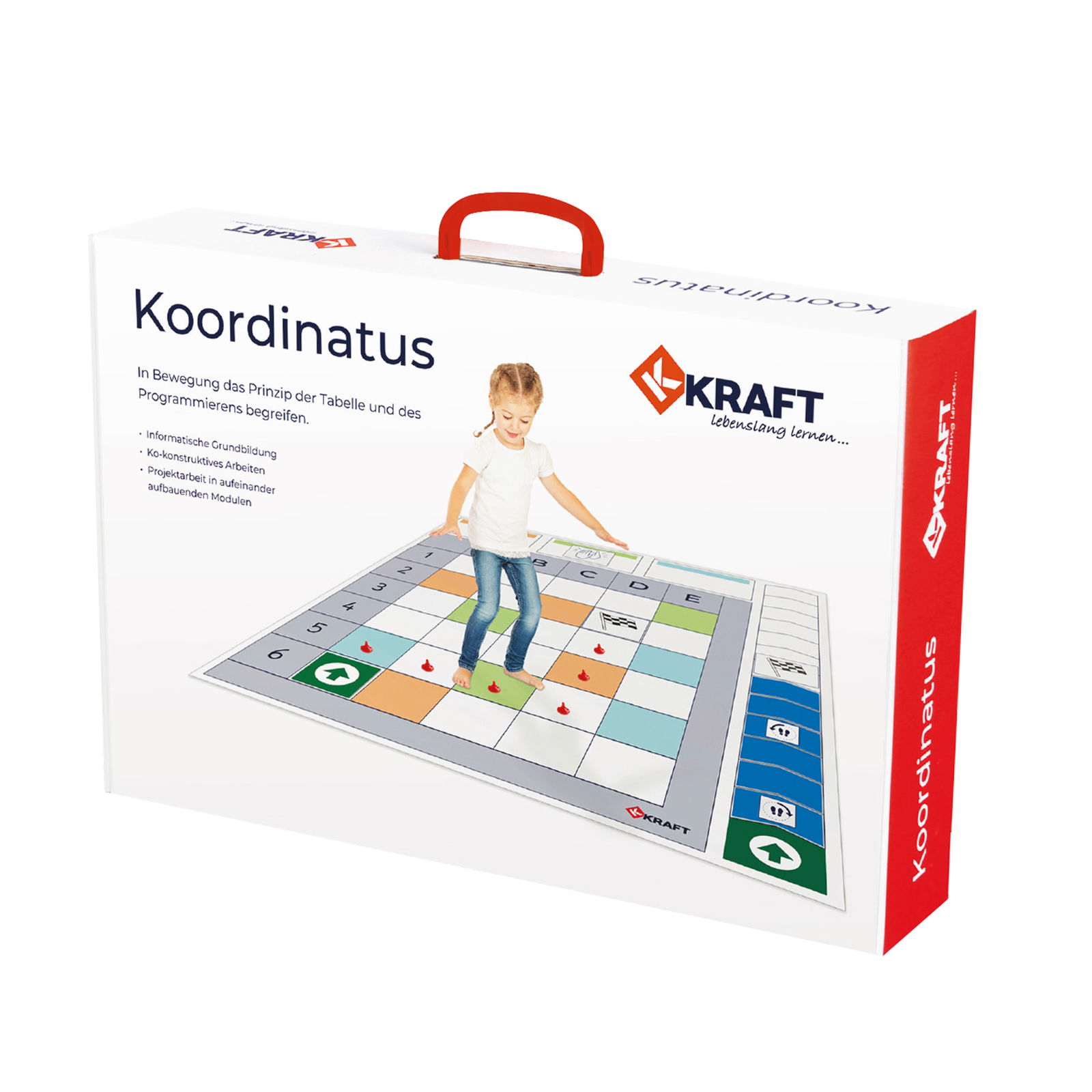Koordinatus
Computer science that moves.
- Playfully & with movement to basic computer science education
- Traverse the table as a playing field & understand digital processes
- Project work in sequentially building modules
- Easy to implement: quick understandable instructions & insight via video
- Record learning progress with documentation aids
73-piece set
various colors
6-duration set
Take a closer look:
Koordinatus
Computer science that moves.
Koordinatus - Basic Computer Science Education for Children
Better than learning robots
It has already been scientifically proven that we experience and understand learning content better through active doing. The use of movement supports and deepens these experiences. An aspect that is particularly important in the digital world. Computer science education begins with understanding the basics. The holistic approach of our Koordinatus does exactly this: conveying basic knowledge to understand computational procedures in playful steps. In doing so, the children use different forms of movement instead of, for example, engaging with Bee Bots exclusively on a cognitive level.
How it works
The implementation of our computer science game is simple and easy to understand. The Koordinatus can be used as a playful STEM project across several activities and days. The clear short instruction is divided into 7 modules. These are carried out with the same group of children. The number varies depending on age and group composition, but it should be carried out in a small group (e.g. 4 or 6 children) so that everyone can participate equally and collaborate as partners. The modules build on each other and cover various topics such as understanding a table and the programming language (see learning content). Modules can be repeated, supplemented, or addressed individually. The computer science learning content is experienced on the game board through conversations, active contribution and implementation of ideas with plenty of movement.
Record learning progress with documentation aids
Our Koordinatus includes clear documentation sheets as photocopiable templates. These provide educators with a practical support to deliberately document learning progress.
Simple instructions in print & insight via video
With the Koordinatus you can get started quickly. Even without much preparation time. To understand the concept, you will find a practical insight via the video available on this page. In addition, you will receive an education folder with your Koordinatus. It contains quick and easy-to-understand short instructions for each module. So you can get started in just a few minutes.
Learning content
Topic: digitalization with preschool & primary school children
With our Koordinatus you get an easily implementable learning game that enables children to develop an understanding and awareness of the basics of our digital world. This forms the basis for all learning content on computer science and further skills in the mathematical and digital fields. In addition, movement sequences are integrated and collaborative work, as well as exchange and reflection on these topics, are encouraged.
Learning spatial orientation & understanding tables
In the first module, the children develop an understanding of their body's position in space. This is experienced using the table. Here the children understand how a table works and move playfully across the rows and columns.
Planning, acting strategically & checking results
The children plan a path across the individual table cells by drawing it on template cards. Then they execute it on the large playing field and walk the painted route.
Memory, using pictograms & inventing movements
The children memorize a path that they previously marked on the table using small path markers. Afterwards the markers are removed. The children develop ideas for how they can move along this path. Then they follow the path using the chosen movement form, e.g. on tiptoes, backwards or hopping. In addition, image cards are used that depict small pictograms. Each pictogram represents a task, e.g. clapping or doing a star jump. The pictograms are placed on the fields of the path and executed upon reaching that table cell.
Discover digital devices like robots in everyday life
The children develop an awareness of where digital devices like helper machines (e.g. vacuum robots) accompany our everyday life. They also learn the meaning of input, processing and output that underlies the digital world and on which these devices operate.
Get to know programming language
Children learn playfully that a robot is controlled by formulating commands which it then executes.
Learn to understand computer programs
With our computer science game, children learn through laying command cards how a computer program is structured. The command cards are placed in a self-created order and then transferred to the table game board where they are executed.
Collaboration between humans & robots
The children work out a complex procedure that is playfully executed on the table as a robot. Thus a program can consist of the following command cards: move forward, bend down & pick something up, move forward, jump, turn right, do a star jump, etc. They take on both the role of the programming human and that of the executing robot.
Reflect & create awareness
At the end of the project, the group reflects on the experiences made and exchanges the thoughts that arise. For example, what a human and what a robot does well.
Co-constructive working
The children verbalize the experiences, exchange ideas with each other and jointly consider regularities and rules.
Why is programming & computer science important for children?
Understanding the world
Children grow up in a digitalized world. They need to learn to understand it from an early age in order to navigate it competently. A basic understanding of the processes involved creates an ideal foundation for subsequent school education, understanding digital devices in the private sphere and supports an awareness in the further development and digitalization of our society.
Computer science explained simply
Computer science is the science of systematic representation, storage, processing and transmission of information, with a particular focus on automatic processing with computers. One subfield is programming.
Programming explained simply
Programming means giving commands to the computer or robot by entering code and thus creating games, programs and websites or controlling robots. The code consists of characters and symbols that stand for specific commands.
Computer science. Playfully. Understand. With the Koordinatus from KRAFT.
Technical details
Koordinatus
Age of:
5 years
Age up to:
10 years
Dimensions (W x H x D):
175 x 200 cm
Manufacturer information:
KRAFT GmbH, Von-Humboldt-Straße 9, 74592 Kirchberg, info@kraft-lernen.de